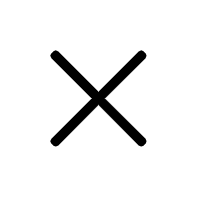Are you ready to unlock the full potential of your Nebulyft N1? To ensure optimal performance and longevity, follow these step-by-step instructions for charging and usage:
Step 1: Charging Your Nebulyft N1:
● Use the provided USB cord and connect it directly to a power source.
● Place your Nebulyft device on the charging plate directly between the two lines. Ensure that the side with micro-RF dots is facing up. This correct positioning secures an efficient charging process.
● A fully charged device is indicated by a complete circle light in green.
● To prolong the life of the battery, promptly remove the device from the charging plate once it's fully charged.
Step 2: Powering On and Adjusting Settings:
● To turn on the device, hold down the power button for three seconds.
● Tap the same button to change between different intensity levels.
● Hold down the power button for three seconds to self-power off.
Step 3: Auto Power-Off Feature:
● The Nebulyft N1 is designed to automatically power off after one 10-minute session, which is the recommended and sufficient duration for effective use.
● If you wish to attempt a second cycle, allow the device to rest for 10-15 minutes between sessions.
Step 4: Estimation of Battery Life:
● The estimated battery life of 5-6 uses is based on the lowest intensity level.
● The frequency of charging depends on your usage setting. Lower settings allow for more cycles before recharging, while higher settings may require more frequent charging.
Now that you have the know-how, enjoy harnessing the power of Nebulyft N1 for a rejuvenating skincare experience!
For any additional questions or support, feel free to reach out to Nebulyft's dedicated customer service team.