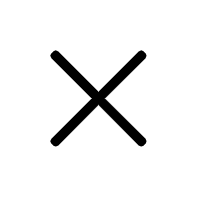
Payment Method
Nebulyft offers multiple payment methods for your convenience. You can choose to pay via Paypal, credit card, Affirm, or Shop. Follow the instructions below to use your preferred payment method and complete your purchase hassle-free.
To make a purchase on Nebulyft, you can connect your PayPal, credit card, debit card, or bank account to PayPal. Once you've submitted your order, you'll be redirected to PayPal to complete the transaction securely and conveniently. Simply follow the instructions provided by PayPal to complete your purchase and enjoy your new product from Nebulyft!
For more information on PayPal's privacy policy, please visit: https://www.paypal.com/us/webapps/mpp/ua/privacy-full.
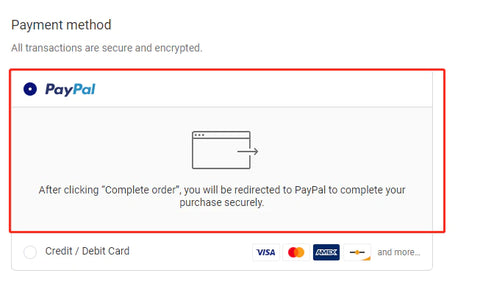
At Nebulyft, we accept a range of credit and debit cards for payment, including:
- Visa
- MasterCard/Maestro
- American Express
- Discover
Introducing Shop Pay – a new payment method available at Nebulyft for a seamless checkout experience. With Shop Pay, you can easily split your purchase into installments. Simply select ShopPay at checkout and complete your purchase in seconds.
Complete your purchase by following the instructions provided by Shop Pay
For more information, please visit: https://help.shop.app/hc/en-us/categories/360006187651-Shop-Pay
**Note: We don't accept any other payment methods which are not listed.